Are you trying to sell your photos on Shutterstock but not having much luck? The right keywords can make all the difference. Let’s have a look at how to find the best keywords for Shutterstock.
Keyword Basics

I’m assuming that you already know what a keyword is. In case you don’t, I will explain.
Keywords are the words that someone types into a search box on a website. For example, let’s say a person is looking for an image of a Koala on Shutterstock. They go to the search box and they might type in “koala”, or “koala photo”, or “koala in a tree”, or any other combination of words. These are keywords.
Our job as photographers is to choose the best keywords; ones that will help our photo pop up in the search results. But how do we do that?
Steps for Choosing the Best Keywords
1. Your Image File Name
Wait a minute?! Aren’t we talking about keywords here? Why am I starting with the image file name?
Because the file name is where you should add the first keywords that will help people find your image.
DO NOT EVER upload an image to any stock photography website without first naming the file in a way that describes what the photo is. Uploading a photo as DSC_0008 for example does not give a search engine any idea as to what that image is depicting. You are wasting your time.
I always name my images with what the subject is, and then add my photography business name after that; separating each word in the title with hyphens (-) or underscores (_).
For example, if I was uploading this photo, I would name it koala-eating-in-a-tree-barry-callister-photography.jpg, or something like that.
Not only does this describe the image but it links it to you as well. So if people are searching for images of Koalas, your image will come up and your name will be there too. This way they can find more of your photos if they want to by Googling your name and/or social media profiles.
2. The Image Description
Shutterstock lets you type a 200-character description of each image you upload. Use it!
The description is another place where you can add a lot of relevant keywords. Be careful not to “keyword stuff” (add too many instances of the one keyword), as you will have your image rejected.

So for example, let’s say I was writing a description for the image above. If I typed “Koala sitting in a tree eating gum leaves. Cute, cuddly Koala chewing on leaves. Furry koala in a tree. Don’t you just want to cuddle this Koala? I just love Koalas. Koala, Koala, Koala.” This would be a classic example of Keyword stuffing?! I have typed the word Koala waaaaaay too many times.
The other thing wrong with the above description is that it has irrelevant information in it too. No-one cares if I want to cuddle the Koala, or how much I love Koalas! Shutterstock’s search engine certainly doesn’t care.
If your description doesn’t specifically relate to your image, then it will be rejected.
An example of a good description would be “Koala in a tree eating gum leaves. Cute, cuddly Australian animal. Landscape orientation with room for text on left. Koala looking down to the left. Green leaves in the background.” That has 183 characters but describes the image well and doesn’t overuse the word Koala.
3. The Best Keywords
Now the rubber hits the road!
Shutterstock will allow you to use 50 keywords, so try to do that if you can. However, it can be hard to think of that many.
When brainstorming your keywords, it’s a great idea to step out of yourself and put yourself in the mind of the buyer. What are they looking for? What might they type in to find your image? How might they type the words in the search box?
For this example, let’s look at this image I took of myself.

The photo shows me stepping onto a bridge out in the forest. Three obvious keywords that spring to mind are “man walking”, “forest”, and “bridge”. These explain the image content in three simple terms.
Of course it’s a good idea to use obvious keywords that describe the image or objects within the image. However, you also need to think in terms of the feeling or emotion the image portrays. A buyer might be looking for a photo that conveys freedom, relaxation, or getting back to nature for example.
Try to think outside the box and come up with as many things, emotions, situations, colours, shapes, textures, moods, or ideas that your photo might contain or represent.
Shutterstock Suggested Keywords
Shutterstock will suggest a lot of great keywords (as you can see in the image below). Some of them are not relevant however, so don’t just go and add them all!
For instance, I would not consider summer or autumn to be relevant keywords for this photo. The rest of the suggested keywords are fine and I would add them all.
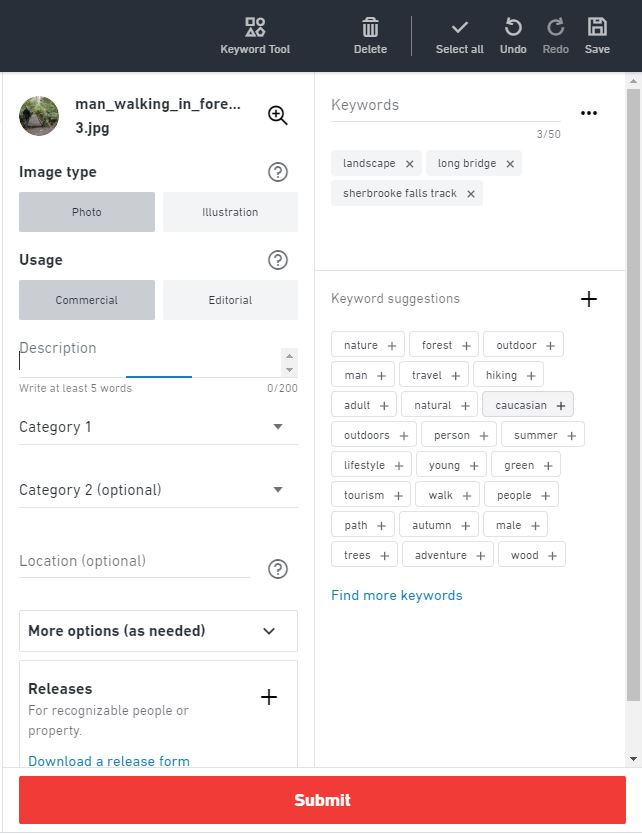
Stealing Keywords From Other Users
Below the list of suggested keywords, you can see Find more keywords. This is a great feature in Shutterstock and can really help if you’re stuck for ideas. This is where you can “steal” keywords from images similar to yours.
You can see below that I’ve typed in man walking in nature. When I click search, Shutterstock gives me a variety of images to choose from that might be similar to mine. I simply click 3 pictures that look very similar to mine, and I will be presented with more keyword options.
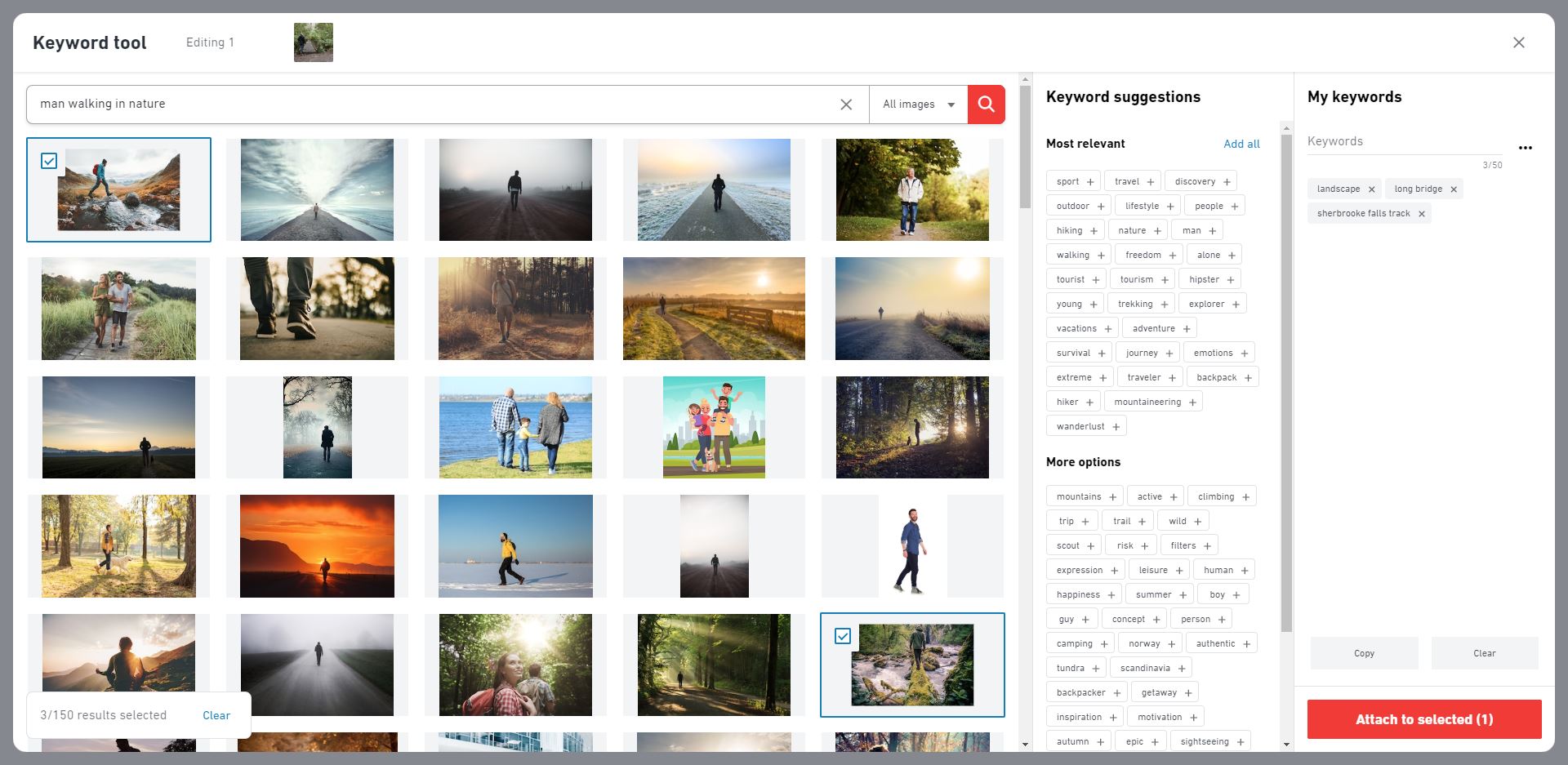
This is a fantastic way to come up with more imaginative keywords if you are stuck for ideas.
Go Get Your Keywords!
Now that you know what to do – go get those keywords! Shutterstock gives you so much help in regards to keywords, so try to make use of it.
If you haven’t signed up to Shutterstock yet, read my How To Make Money Selling Stock Photos blog post.
Thank you for reading this blog post. Please leave a comment below with any keyword tips and tricks you have for Shutterstock, or any other stock photography website.
Please share this post using the social media buttons below. We learn and grow together.




