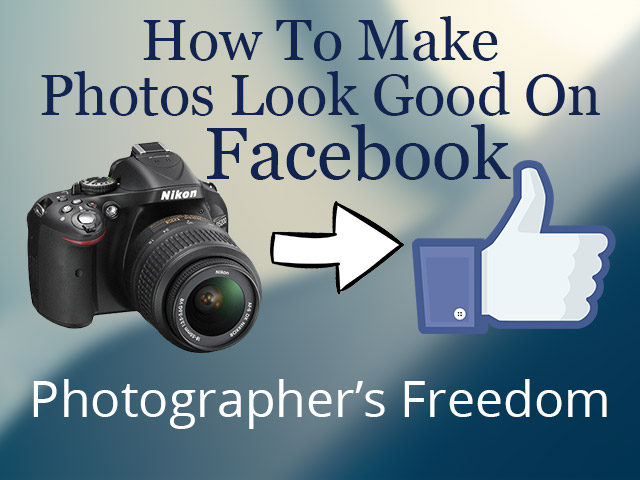Do you want to know how to make photos look good on Facebook? Then read on my photographer friend….
They Look Good When Their NOT on Facebook!
As photographers, we spend so much time and effort getting our photos to look as good as they can in our camera. We spend even more time in Lightroom or Photoshop trying to make them look even better.
Then once we have them looking their best, we go and upload them to Facebook. However, when we click on the image in the Facebook post to see what it looks like…………..it’s terrible?!?! Where did all the detail go?!
The Horror of Facebook Image Compression

Facebook automatically resizes and compresses our photos when we upload them. They have to do this in order to save space. Can you imagine if everyone in the world was uploading huge 48Mb images – where would they store all that data!?
What this does to our images is far from ideal. The compression “throws away” certain information within the image file to make it smaller. This results in the train-wreck that we see when we enlarge our photos and expect to see the amazing crispness we had when we uploaded.
But don’t run screaming from the horror of it all, there is a solution.
How To Make Photos Look Good On Facebook
The solution is easy.
If you have edited your image in Lightroom, simply export it the way you normally would. Don’t worry about resizing it on export, we can do that in Photoshop.
Within Photoshop, what you want to do is resize your image to 2048px on the longest edge. Watch the video below to learn how to do that.
Then you want to choose File>Export>Save for Web (Legacy). Within the dialog that opens up there are some things which need to be changed. Watch the video below to see what changes to make.
Now Your Photos Look Great on Facebook

Now when you click on the image in the Facebook post to enlarge it, it will look fantastic! All the detail and sharpness will still be visible.
According to Facebook’s help page on this subject, the image size for a cover photo should be under 100KB to avoid compression. This doesn’t seem to apply Timeline images. I have uploaded photos that were much larger than 100KB to my timeline and had no loss of quality.
Now that you know how to make photos look good on Facebook, please share this post with others. We learn and grow together. There are social media sharing buttons below.