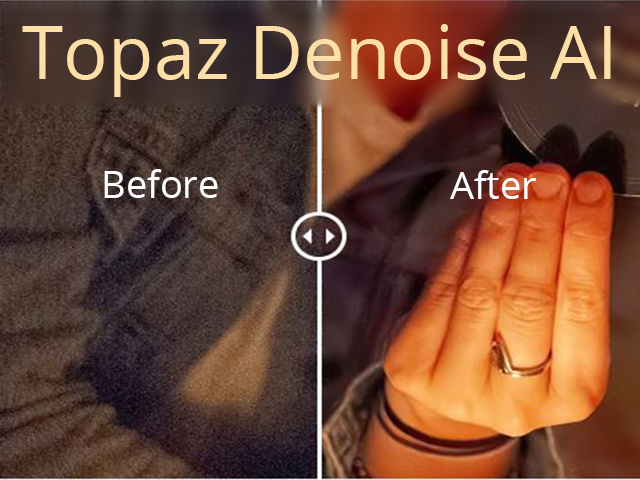The best noise removal software out there right now? Topaz Denoise AI may just be exactly that! In this post, I’m going to introduce you to Topaz Denoise AI.
If you are the type of photographer that has a habit of using high ISO settings, then Topaz Denoise AI may be just the noise-removal program you’ve been looking for.
I have been using Denoise 6 for many years now and just love it. I recently tried the 30-day free trial of Denoise AI and I will be making a purchase, because it is just amazing.
What Is Topaz Denoise AI?
Denoise AI is the world’s first AI powered noise removal plugin for Lightroom Classic and Photoshop. It also works as a stand-alone app.
It is designed to remove noise from photos while retaining crisp detail, and it does just that. The noise removal you get in Lightroom and Photoshop is great but if you want to remove more of the noise, you have to sacrifice some detail. With Denoise AI, you don’t have to sacrifice the detail.
The program analyses the whole of your photo to determine the difference between noise and detail. Once it works out what is detail and what is noise, it goes about recovering the detail from the noise. The result is an amazingly noise-free photo.
If you’ve heard enough and are ready to try it for yourself – free for 30 days – click the image below.
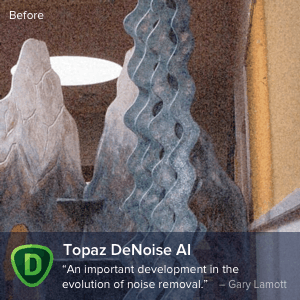
The Denoise AI Work-space
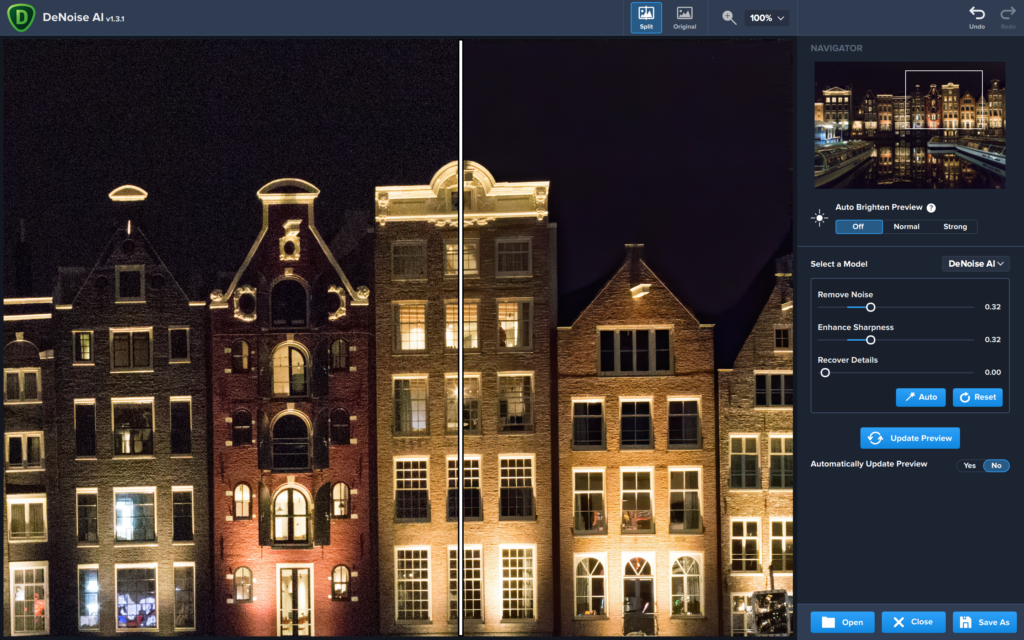
Above you can see the Denoise AI work-space. It is very straight-forward. The program does the work for you, but you still get some basic controls to be able to adjust the results.
It’s clear from this image that the program does an incredible job of removing the noise from what is a very noisy photo.
My Recommendation
So, should you buy this program? Of course, that is up to you. I personally recommend it because it does a truly amazing job of reducing noise in high ISO photos.
If you need more convincing, please watch the video below. If you skip ahead to 5:50, I show you Denoise AI in action.
Thank you for reading this post today. If you learnt something from it, please leave a comment and share it with others. We learn and grow together.
Read more of my blog posts here.